ONLINE / MOBILE BANKING - SIGN UP TODAY!
ENROLL NOW, EXPERIENCE OUR NEW AND IMPROVED ONLINE BANKING!
or DOWNLOAD OUR MOBILE APP - SEE BELOW TO LEARN MORE!
What You Need to Know:
- Make sure your contact information on file at the credit union is up-to-date. (phone #, email, etc)
-
You will need to provide the following to enroll:
- Date of Birth
- Last four digits of your Social Security Number (SSN/ITIN)
- Member Number
Need help finding your Member Number?
-
- Your Member Number can be found on the membership card you received when you opened your account.
- If you no longer have your card, you can call our office at 608-323-2126 or stop by to request a new membership card.
You only need to enroll once. Login credentials can be used for both Online Banking and the Mobile App.
Note: All login credentials created prior to November 13th, 2024 will no longer work for login. You will be required to re-enroll if you have not done so after November 13th, 2024.
You only need to re-enroll once. If you have already re-enrolled in Online Banking, your NEW credentials will work for the Mobile App as well. Your new login information can be used for both Online Banking and the Mobile App, so there’s no need to re-enroll separately for each.
How to Enroll (or RE-Enroll) in Digital Banking
Follow the steps in our video tutorials for a seamless enrollment process:
New Mobile Banking App!
Follow these easy steps to get started:
-
Download the New Mobile App - Search for Arcadia Credit Union on the App Store!
- Scan the QR code below to download the app on your device:
- Android Devices
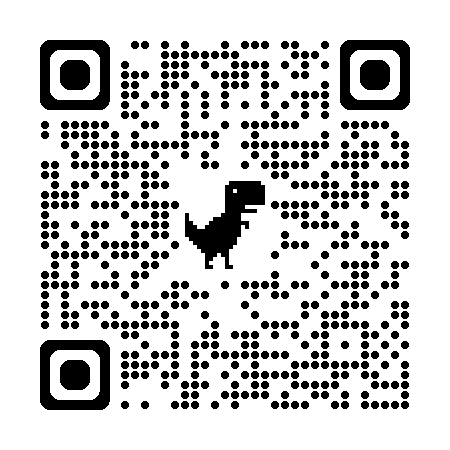
- Apple Devices
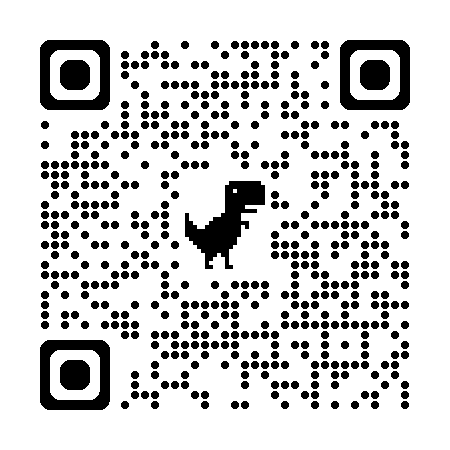
-
Enrollment Process
- Open the app and follow the on-screen instructions. Make sure you have your Date of Birth, the last four digits of your SSN, and your Member Number ready, as you'll need these for enrollment.
- Note: You only need to enroll once. If you have already enrolled in Online Banking, your NEW credentials will work for the Mobile App as well. Your new login information can be used for both Online Banking and the Mobile App, so there’s no need to enroll separately for each.
- Open the app and follow the on-screen instructions. Make sure you have your Date of Birth, the last four digits of your SSN, and your Member Number ready, as you'll need these for enrollment.
-
Need Help?
- Watch our Enrollment Help Video for step-by-step guidance on setting up your account in the new app.
With our new mobile banking platform, you can easily manage your accounts, apply for loans, and much more—all from one app. Enjoy the convenience of our online banking suite, whether you're on the go or at home.
Have Questions or Need Help?
If you encounter any issues during the enrollment process, please contact our support team at 608-323-2126 or visit us for assistance.


